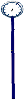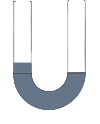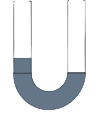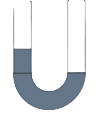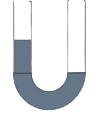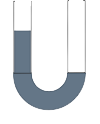Duct Setup

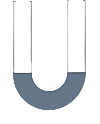
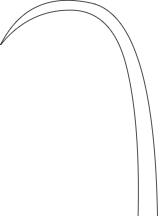
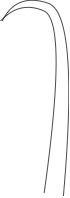
Control Elements
To start the experiment click the button
Instruction
- Hover on the flow control device to check the diameter.
- Click on the flow control device for regulating the air flow in the duct and measure the static pressure and velocity pressure.
- Click on the button "Anemometer Traversing" for traversing the anemometer and measure the velocity.
- Click on the button "Velocity Reading" thrice to take three velocity readings.
- Click on the measure button to measure the mean velocity, pressure difference, coefficient of discharge.
- Then click on the button "Add result to observation table" to add all the values to the table.
- Click on the "OK" button for regulating the air and take 4 more measurements.
- Click on the button "Plot" to plot the graph for the coefficient of discharge. Double click "Show Best Fit" button to display the best fit graph
Formula Used
Formula Used